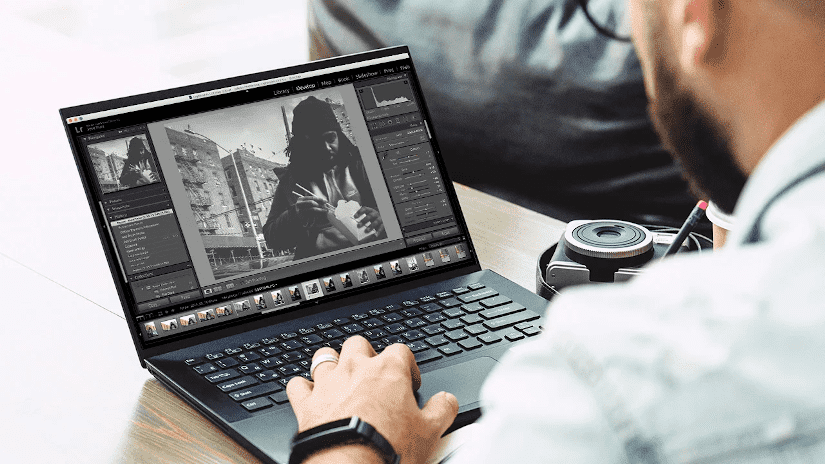The photos taken using the camera will look more beautiful if you can edit them well. To do so, you need software designed for photo editing. There are many photo editing software suitable for laptops and PCs, both free, paid, and open source software.
For editors or photographers looking for the best photo editing software, we have tips for choosing it here. There are also recommendations for various good photo editing software, such as Photoshop, Lightroom, and Luminar AI. Let's see the full review of each product by reading this article to the end!
How to choose photo editing software?
Before going into product recommendations, we will discuss how to choose photo editing software first. Pay close attention to each point we review and choose the product that suits your needs.
Get to know the supported photo formats and their advantages
Basically, photo editing software supports RAW and JPEG photo formats, as well as other formats. However, it would be better if you know the advantages of these two popular photo formats. By setting the camera to the right format, you can choose the right editing style for the photo.
RAW: Original format with better quality
When you press the shutter button, the camera will record raw data in the form of images received by the sensor. With the RAW format setting, the raw data from the sensor will be sent directly to the memory card. Since photos are not pre-processed, this format allows you to edit photo parameters more freely.
You can adjust the white balance, saturation, contrast, to the exposure value of the image with the help of photo editing software. After editing is complete, you can also save the photo into a different file format, such as JPG, JPEG, PNG, and TIFF.
The quality of the photos produced in the RAW format is much better than the photos in the JPEG format. When printed large, the image will not be broken.
The downside is that the photo file size using this format is relatively large, so you need a hard disk and a large capacity memory card as well.
Also, please note that each camera manufacturer has a different RAW format name. For example, Canon cameras use the ".crw", ".cr2" and ".cr3" RAW formats. Meanwhile, the RAW photo formats on Nikon cameras are ".nef" and ".nrw".
JPEG: Save storage space
In the JPEG format, the raw data recorded by the camera sensor has been processed before being sent to the memory card. In general, the JPEG photo format also allows a variety of editing processes.
However, the results and scope of the edits are not as good as when you use the RAW format. In addition, the quality and detail in the photos are relatively lower because they have been compressed.
The advantage, the compression process causes the photo file size to be smaller. You also don't really need a large capacity memory card so you can save on expenses.
Then, the editing process can also be done faster because photo files do not feel heavy when opened. You can also directly print the shots without editing it first if needed.
Check software compatibility with your device's processor and operating system
The next point to consider when choosing a photo editing software is to check its compatibility with the device you are using. Regarding this, you can check the terms or requirements listed on the official website of the selected software. Next, check whether the specifications of the processor and operating system on your laptop or computer meet these requirements.
Choosing a software that is compatible with your device will make the editing process run more smoothly. The software will not lag and make your laptop or PC hot and damaged quickly. Apart from the processor and operating system, be sure to also check for compatibility with your device's GPU (Graphics Processing Unit).
Find out other features and specifications available on the software
Features and specifications are the main considerations for photographers and photo editors when choosing software. High-end photo editing software products are usually equipped with various advanced features to make the editing process more practical.
To select the software that suits your needs, make a list of what features and specifications you need the most. Then, also consider other features that look interesting for you to try. Here we provide an example for you:
Presets, filters and templates
The availability of this feature is a help when you want to edit photos quickly. Just by selecting one of the presets, filters, or templates, your RAW photos will be better in no time.
The more preset options available, the more creative the edits you can get. Some software even allows you to change the presets, filters, and templates according to your editing style.
Digital asset management
Professional photographers or editors usually have hundreds or even thousands of photo files. Sometimes, the large number of files available will make you confused about which photo to edit. If so, choose software that is able to manage your photos so that they are well organized. Choose a product that supports labels, values, or descriptions on your files.
User interface
In addition to editing photos, photo editing software also allows you to watermark, save files, and share them on online platforms. For novice photographers, the complex interface of the software can make it difficult for you to operate. Therefore, try to choose a product with a simple user interface and fast performance.
Cloud storage
If you want to edit photos from a different place or device, look for software that has cloud storage features. With this feature, you can save photos and sync them to various devices. You can also edit photos anytime and anywhere as long as you can connect to the cloud.
Choose a subscription mode according to your budget
Some photo editing software you may be able to access for free. However, you will definitely be limited in using the editing tools and features available. In order to take full advantage of its features, you need to pay a subscription fee. In this regard, adjust the subscription mode to the budget you have.
Generally, there are three subscription modes that you can choose from, namely monthly subscription, yearly subscription, and one-time payment.
If you have limited funds, the monthly subscription mode option is the solution. Furthermore, you can also choose a longer subscription mode, namely yearly subscription.
If you don't want to bother with renewing subscription fees, choose software that provides one-time payment. This subscription mode means that you buy a license of the software and can use it continuously.
Make sure to try the free trial first before subscribing
Before deciding to subscribe, be sure to try the free trial provided by the video editing software manufacturer. With a free trial, you can assess the practicality and suitability of the software chosen for your needs.
If you find it suitable, you can continue to use the software by selecting the subscription mode. Otherwise, make sure to cancel your subscription if you don't like the software.
The 10 best photo editing software recommendations
Next, we will recommend ten of the best photo editing software products that we determine based on how to choose above. These products are carefully selected by considering product quality, buyer reviews, and the level of trust in the seller.
1. GIMP (GNU Image Manipulation Program)
A lightweight and free open source photo editing software
Photo editing software usually has a large size and makes the performance of your PC or computer feel heavy. If you're looking for a lightweight photo editing software for PC, GIMP is the right choice. This product is equipped with photo editing features inspired by Photoshop, but lighter so it doesn't make your PC lag.
Interestingly, GIMP is also open source which can be accessed by anyone. More specifically, this software can be repaired, modified, or used for commercial purposes by the general public for free.
- Minimum processor: Not stated
- Operating system: macOS, Windows, and Linux
- Features: Painting, System, Advanced Manipulation, Extensible, Animation, File Handling, and more
- Subscription fee: None
2. Canva Pro
Affordable and has a simple user interface
Canva Pro is a simple graphic design and photo editing software that is popular with students and novice editors. One reason is that the subscription fee is very affordable so that it can be purchased by those who have limited funds.
Through this software, you can edit photos by drag and drop. Its simple user interface makes it easy for you to find various additional elements through the search field. You can also add text, shapes, backgrounds, and others when editing photos. Even better, one Canva Pro account can be used for up to five people at once. Economical!
- Minimum processor: Not stated
- Operating system: Not stated
- Features: Magic Resize, Templates, Photos, Icons, Print Products, Brand Kits, Context Planner, and others
- Payment: Monthly and yearly subscription
3. Mooii Tech PhotoScape X Pro
Lots of effects, filters and stickers to support your creativity!
If you work as a content creator in a private company, try using this photo editing software. PhotoScape X Pro has thousands of effects, filters, and stickers to help you produce creative images.
With an attractive image, the public will be more curious about the products or services offered by the company.
Not only for editing, you can also turn photos into simple animations (GIFs) using this software. Unfortunately, this photo editing software is only compatible with the Windows operating system, so it is not suitable for MacBook users.
- Processor minimum: Not stated
- Operating system: Windows 10 or later (64-bit)
- Features: Viewer, Editor, Cut Out, Batch, Collage, Combine, GIF Creator, and more
- Payment: One-time payment
4. Corel AfterShot Pro 3
Prevent your work from being stolen by others with the Comprehensive Watermarking feature
One of the problems that content creators often face is that their work is re-uploaded by other people without including the credit.
To prevent your work from being stolen by others, take advantage of the Comprehensive Watermarking feature featured in AfterShot Pro 3.
You can tag edited photos with a company logo, contact info, or other text. To keep your edits looking good, you can adjust their size, position, and transparency. If you often share photos on online platforms, such as social media, this product is for you.
- Processor minimum: Intel 64-bit or AMD
- Operating system: Windows (7, 8, 8.1, 10, and 11 (64-bit)), macOS (10.9 or more (64-bit), and Linux (Fedora 19 or Ubuntu 14.04 (64-bit))
- Features: Comprehensive Watermarking, Highlight Recovery, Blemish Remover, Image Preset Library, Lens Correction, and more
- Payment: One-time payment
5. ACDSee Photo Studio Ultimate 2022
Transferring photos from your phone is easier thanks to the ACDSee Mobile Sync feature
ACDSee Photo Studio Ultimate 2022 is an all-in-one photo editing software with a relatively simple interface. In fact, this product is equipped with the ACDSee Mobile Sync feature which allows you to send photos to editing programs directly from your cellphone.
To do this, you just need to scan the QR code on your computer or laptop screen using your cellphone. If you plan to edit photos from your cellphone, consider choosing this photo editing software. This feature is also able to track which photos have been sent from the phone to prevent duplicate files.
- Processor minimum: Intel or AMD (64-bit), and Intel i5 or above
- Operating system: Windows 7, 8, 8.1, and 10 (64-bit)
- Features: Browse mode, media mode, edit mode, develop mode, manage mode, ACDSee Mobile Sync, and more
- Payments: Monthly subscription, yearly subscription, and one-time payment
6. PhotoLab 5 - ELITE Edition
Eliminate fog in landscape photos with natural results
Photolab 5 is capable of auto-correcting photos based on the lens, camera, and exposure settings used. This photo editing software also features ClearView Plus which is able to remove fog on landscape photos with one touch.
With this feature, you don't have to bother editing and setting masks for each part of the photo. This product can make your landscape photos look clearer or sharper, but the colors still look natural. We highly recommend this software for those of you who work as nature or landscape photographers.
- Processor minimum: Intel Core i7 or above, AMD Ryzen, and M1 Apple Silicon
- Operating system: macOS 10.15.7, 11.0, or 12.0, Windows 10 version 1809 or later (64-bit), and Windows 11 (PC)
- Features: U Point™ technology, ClearView Plus, SmartLighting, ColorWheel, Anti-Moiré, Red-eye reduction, and more
- Payment: One-time payment
7. ON1 Photo RAW 2022.1
Show original and edited photos side by side for comparison
This product offers convenience in the download and installation process. Once installed, you will be presented with a wide selection of video tutorials to help you understand how this software works faster. Therefore, this product is ideal for those of you who are new to the world of photo editing.
Photo RAW contains the latest editing technologies from ON1, including built-in NoNoise AI, Sky Swap AI, and Time-Lapse. This product also allows you to compare the original and edited photos side by side. You can also see the extent of the changes that have been made and correct the parts that do not fit in a practical way.
- Processor minimum: Intel Core i5, Xeon or above, and Apple Silicon
- Operating system: macOS 10.14, 10.15, and 11, and Windows 10 (64-bit)
- Features: Effects, Portrait, HDR, Resize, Sky Swap AI, NoNoise AI, Time-Lapse, and more
- Payments: Monthly subscription, yearly subscription, and one-time payment
8. Adobe Lightroom
Super Resolution to improve the quality of zoomed photos
Lightroom is a cloud-based photo editing software that can be accessed via computers, laptops, websites, and mobile phones. This product is designed for photography purposes and offers a variety of tools for editing, sharing, and capturing images.
For those of you who want to improve the quality of your photos, you can take advantage of its Super Resolution feature. This feature will add sharpness to the zoomed photo and make the image resolution higher. You can also track your editing history and photo albums through this software.
- Processor minimum: Intel, AMD, ARM, Multicore Intel, and M1 Apple Silicon
- Operating system: Windows 10 or later (64-bit), macOS Catalina (version 10.15), and macOS Big Sur (version 11)
- Features: Photo editing, photo storage and management, Lightroom presets, Share photos, Super Resolution, and more
- Payment: Monthly subscription and yearly subscription
9. Skylum Luminar AI
The first photo editing software fully supported by artificial intelligence (AI)
Professional editors understand that photo editing is a long and tedious process. Now, you can edit images quickly using the first photo editing software that is fully supported by artificial intelligence. Its AI technology can recognize objects in images and recommend suitable templates for them.
Whether you're a beginner or a professional photographer, you can produce stunning photos by editing them using this software. In addition to using the templates that are already available, you can also create or modify new templates. Then, you can save the new template and use it on other images.
- Processor minimum: Intel Core i5 or above and AMD Ryzen 5 or more
- Operating system: macOS 10.13.6 or later and Windows 10 (64-bit)
- Features: Body AI, Portrait Bokeh AI, Sky AI, Atmosphere AI, Face AI, AI assistance, Composition AI, and more
- Payment: One-time payment
10. Adobe Photoshop
Most popular and used by professional editors
Adobe Photoshop is considered as the best and most popular photo editing software. Thanks to its popularity, Photoshop's default format is supported by a variety of other applications and has many plugins that can be connected to it.
The ease of use and the options available are also another reason why this product has become the standard for photo editing software.
This product is widely used by professional editors to retouch photos to create graphic designs, such as banners and posters. In addition to Windows and MacBook, you can also access this software via iPad.
- Minimum processor: Intel (64-bit), AMD (64-bit), and ARM
- Operating system: Windows 10 (64-bit) or later, macOS Catalina (version 10.15), and macOS Big Sur (version 11)
- Features: Retouch, Remix, Recolor, Photoshop Brushes, Content-Aware Fill, Photo Effects, and more
- Payment: Monthly subscription and yearly subscription
Conclusion
Choosing the best photo editing software can help you develop a hobby or support a career. Therefore, identify and try each software first, and don't be in a hurry to buy it right away.
You can also use the reviews above as a reference when choosing. Hopefully the reviews and recommendations we provide can help you find the right photo editing software. Good luck!